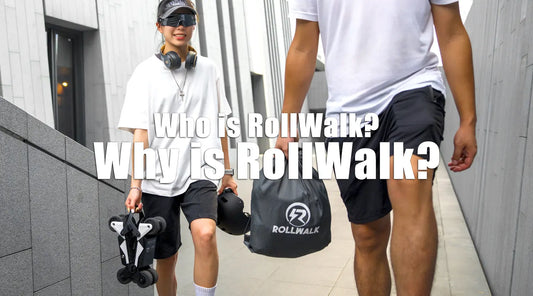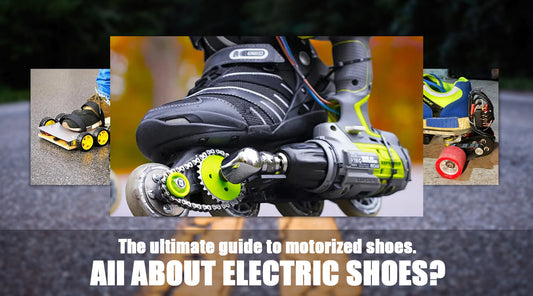How to Pair the Electric Roller Skates with the Remote Control?
RWEricAs you can see, After opening the remote control and motorized roller skates, look at the electricity bars displayed as B1 and B2.
If they show up, it means the pairing was successful.
Refer to the picture for reference.

Don't worry if the pairing fails; I'll show you how to fix it.
Let's begin by turning off the electric roller skates and the remote control.
Now, press the power button on the roller skates for about 6 seconds to turn them on.
You'll know they are ready for pairing when the LED flashes every 0.5 seconds.
Next, hold down the remote control button for 2 seconds to power it on.
Finally, simultaneously press the speed and power buttons on the remote control to pair it with the electric roller skates.
Once successfully paired, B1 and B2 will display the power bar, indicating the completion of the pairing process.
If only one roller skate is successfully paired, turn off its power button and repeat the pairing steps.
Remember, two signs confirm a successful pairing:
First, the electric roller skates' indicator light will flash rapidly, and second,
You'll see a flashing triangle symbol on the remote control display and the B1 and B2 power indicators.
Before starting skating, you must ensure the electric roller skates are correctly paired.
To check, flip the skates upside down or lift the rear wheels in the air.
Use the remote control to accelerate, and if the motor wheels rotate forward, the pairing is correct.
Note: Always prioritize safety and ensure proper pairing before you begin your skating adventure.
Please read the instruction manual carefully before using the electric roller skates.
Remember to wear proper gear for safety rides, such as helmets, elbow pads, wrist guards, and knee pads.
If you have any questions or problems, email us via support@rollwalk.com.
Alternatively, you can join our Facebook group and post your question directly in the group.
Thanks for watching, and see you next time!